If you wish to have the outer edges of the background not stretched, you can define these regions by making the upper left and lower right corners pink (255,0,255), and having lines going along the edges of the image to specify the unstretched portion:
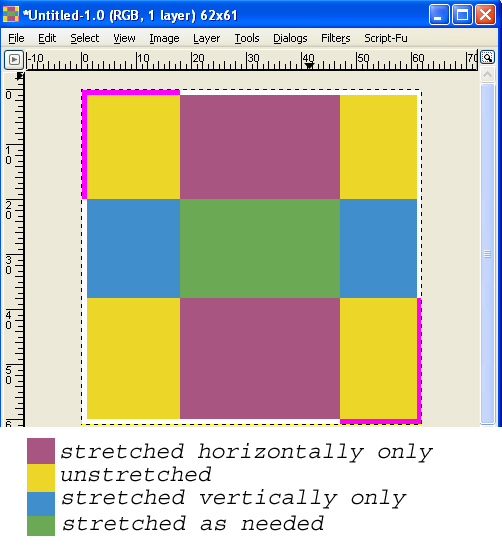
The image should be 3 images next to eachother, for normal, mouseover, and mouse pushed images. Alpha channel is supported. The image will be stretched to fit any buttons:
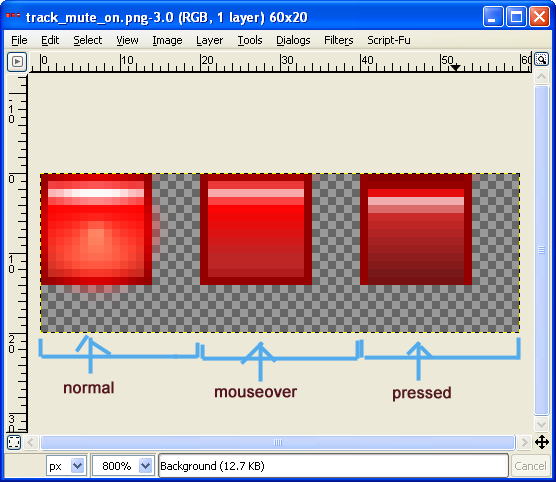
If use_overlays is set to 1, overlay images will also be loaded if found for buttons. Overlay images are useful for drawing shadows or highlights of buttons, typically outside of the button (and inside if you want it to interact nicely with other shadows as well). These images are named image_name_ol.png (i.e. track_mute_off_ol.png). These images will typically be mostly transparent, and are similar in format to the normal button image, except they should have pink lines in the upper left and lower right corners to delimit the area that would be outside of the button region. Overlays can also include yellow with their pink, in which case the yellow defines the outer area, and the pink defines the stretch region.
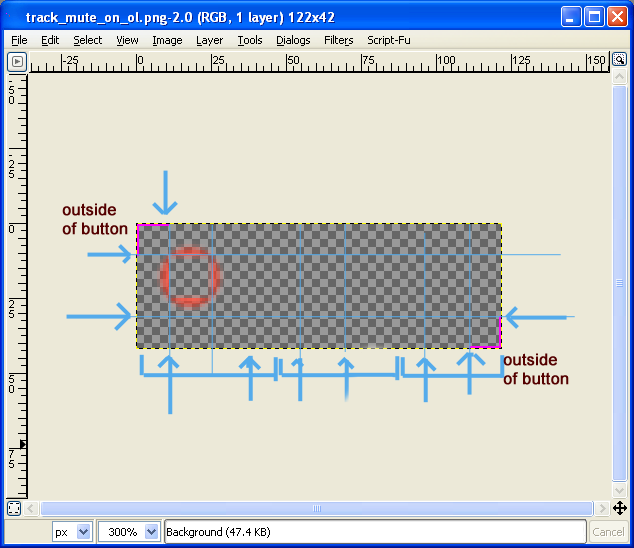
- If the image has no pink corner lines, the smaller dimension is used as the slice size. The image will be drawn square (and centered in the knob area if needed).
- If the image has pink lines only, the pink line on the top or left (depending on the axis of the slices) define the slice size, allowing for non-square slices. The image will be drawn with aspect ratio preserved in the knob area.
- If the image has yellow lines in addition to pink lines, the yellow lines define the outside area, where the image is drawn according to the above logic, but with an outer extent region as specified by the yellow pixels. Note that yellow pixels being used require a certain amount of pink to signify that the logic should be active.
These images form the lit and unlit states of each of the VU meters. You can also have them function as a mask over the default meters by using the alpha channel (i.e. transparency = stock meter).
- tcp_vu.png: track meter:
This image should be at least 64 pixels wide (W) and a multiple of 8 pixels high (H). It consists of 8 slices of image, each W pixels wide and H/8 pixels tall. The rightmost 32 pixels of each slice will be scaled to fit the "clip indicator" for the meter, and the leftmost W-32 pixels will fill the rest. The ordering of slices is as follows:- Left channel, dim meter, normal
- Right channel, dim meter, normal
- Left channel, lit meter, normal
- Right channel, lit meter, normal
- Left channel, dim meter, record armed
- Right channel, dim meter, record armed
- Left channel, lit meter, record armed
- Right channel, lit meter, record armed
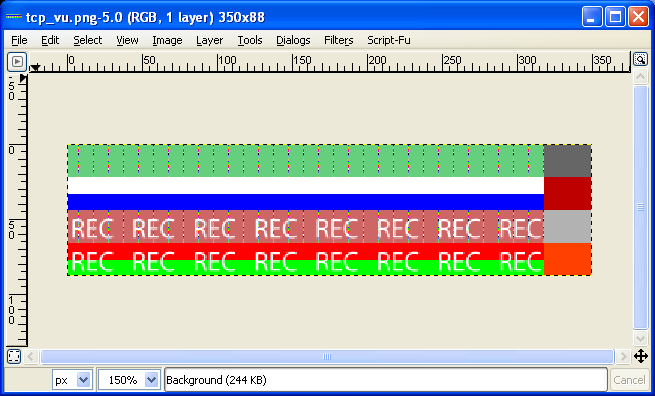
- mcp_vu.png: mixer meter:
This image should be a multiple of 4 pixels wide (W), and at least 64 pixels tall (H). It consists of 4 slices of image, each W/4 pixels wide and H pixels tall. The topmost 32 pixels of each slice will be scaled to fit the clip indicator area, and the bottommost H-32 pixels will fill the rest of the meter. The ordering of slices is as follows:- Left channel, dim meter
- Right channel, dim meter
- Left channel, lit meter
- Right channel, lit meter
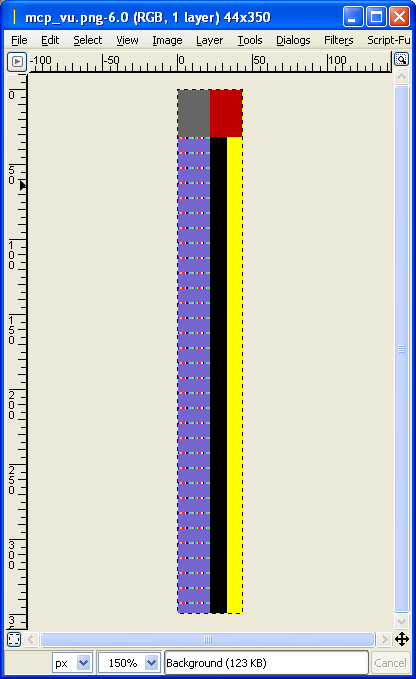
- mcp_master_vu.png: mixer master meter:
This image should be a multiple of 8 pixels wide (W), and at least 64 pixels tall (H). It consists of 8 slices of image, each W/8 pixels wide and H pixels tall. The topmost 32 pixels of each slice will be scaled to fit the clip indicator area, and the bottommost H-32 pixels will fill the rest of the meter. The ordering of slices is as follows:- Left channel, RMS, dim
- Left channel, peak, dim
- Right channel, RMS, dim
- Right channel, peak, dim
- Left channel, RMS, lit
- Left channel, peak, lit
- Right channel, RMS, lit
- Right channel, peak, lit
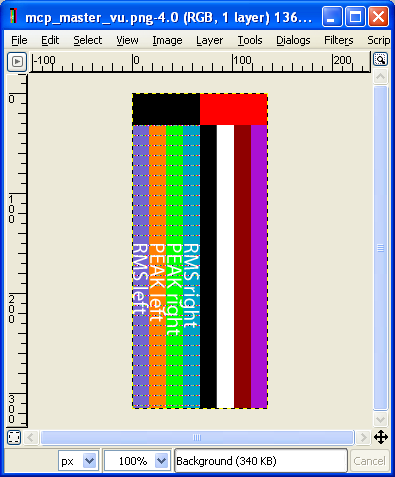
A tutorial for scrollbar skinning is available here.
- scrollbar.png:
This image contains all the scrollbar elements. It needs to have a dimension of 204x238px.
The pink (RGB color: 255,0,255) sections determines how each slice will be stretched. The areas delimited by the pink color will not be stretched.

The ordering of slices is as follows:
- Horizontal scrollbar background (off state) - (0,0)-(204,17)
- Horizontal scrollbar background (on state) - (0,17)-(204,34)
The horizontal scrollbar has 2 pink areas defined on line 35, one for each side of the scrollbar.
- Vertical scrollbar background (off state) - (170,37)-(187,238)
- Vertical scrollbar background (on state) - (187,37)-(204,238)
The vertical scrollbar has 2 pink areas defined on column 168, one for each side of the scrollbar.
- Horizontal thumb (off state) - (0,37)-(167,54)
- Horizontal thumb (mouseover state) - (0,54)-(167,71)
- Horizontal thumb (on state) - (0,71)-(167,88)
The horizontal thumb has 3 pink areas defined on line 89: left, middle and right sides.
- Vertical thumb (off state) - (0,91)-(17,238)
- Vertical thumb (mouseover state) - (17,91)-(34,238)
- Vertical thumb (on state) - (34,91)-(51,238)
The vertical thumb has 3 pink areas defined on column 52: top, middle and bottom sides.
- Up button (116,121)
- Left button (116,141)
- Right button (116,161)
- Down button (116,181)
- Zoom in button (116,201)
- Zoom out button (116,221)
Each button is 17x17px and has 3 states: off, mouseover, pushed.
- Horizontal zoom in/out delimiter (163,101)-(167,118)
- Vertical zoom in/out delimiter (143,114)-(160,118)
- Horizontal scrollbar background (off state) - (0,0)-(204,17)
The following images can be used to customize the appearance of the extended mixer views. Alphachannel is supported on all of these.
Background images (supporting the standard panel background stretch options as described above):
- mcp_sendlist_bg.png: background of track send list
- mcp_fxlist_bg.png: background of track fx list
- mcp_master_fxlist_bg.png: background of master track fx list (wider usually -- if omitted then the normal track image will be used instead)
Per-slot button images. These are all three slices of equal height, arranged vertically (top slice being normal, second being mouseover, and third is pressed). Note that panel background stretch isn't currently supported.
- mcp_fxlist_off.png: FX list, fx is offline
- mcp_fxlist_byp.png: FX list, fx is bypassed
- mcp_fxlist_norm.png: FX list, normal state
- mcp_fxlist_empty.png: FX list, empty slot
- mcp_master_fxlist_off.png: Master FX list, fx is offline (if omitted normal track FX image used)
- mcp_master_fxlist_byp.png: Master FX list, fx is bypassed (if omitted normal track FX image used)
- mcp_master_fxlist_norm.png: Master FX list, normal state (if omitted normal track FX image used)
- mcp_master_fxlist_empty.png: Master FX list, empty slot (if omitted normal track FX image used)
- mcp_sendlist_norm.png: Send, normal
- mcp_sendlist_mute.png: Send, muted
- mcp_sendlist_empty.png: Send, empty slot